 Teachers are always coming up with fun ways to use Battleship in the classroom for teaching different concepts. My teen recently made a Battleship game in Google Sheets for her computing class, which used conditional formatting so when you guessed a square it would change color if there was a ship there. So clever!
Teachers are always coming up with fun ways to use Battleship in the classroom for teaching different concepts. My teen recently made a Battleship game in Google Sheets for her computing class, which used conditional formatting so when you guessed a square it would change color if there was a ship there. So clever!
In the past we have shared a Battleship game you can play with the periodic table (which is just so clever) and using sight words (adorable!) and while this is a new one to me it makes total sense and is super easy to set up.
123 Homeschool 4 Me shared the idea of using a hundreds chart to play Battleship. If you aren’t familiar with them, a hundreds chart is just a 10 square by 10 square chart that lists the numbers from 1 to 100. If you are familiar with a hundreds chart, you know it’s a grid, so it is the perfect choice for using in a game like Battleship.
This is a two player game, like the original, and you can decide how many ships each child has and their size depending on their age and level of patience. Having more and bigger ships probably makes sense for younger players so they won’t get frustrated when they don’t get a lot of hits. You can do variations based on using the actual numbers or coordinates based on the number’s position on the chart, how many ships and their sizes, etc.
It’s a great game for little kids first learning to count to 100, but I think older kids could enjoy this version, too. It’s great to have on hand because it doesn’t take any set up at all and it’s easy to explain to kids how it works.
You can find all the details plus a printable hundreds chart you can use for your own Battleship games and other learning at 123 Homeschool 4 Me.
[Photo: 123 Homeschool 4 Me]
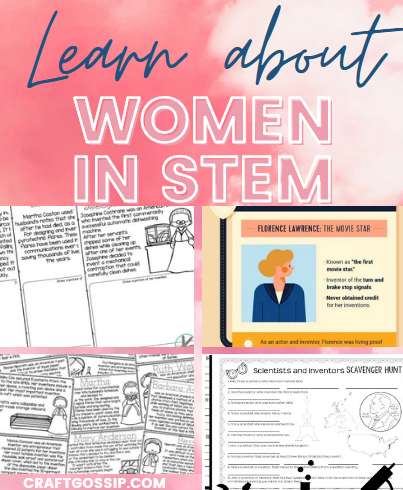 Women’s history month is a great time to learn about women’s contributions to the sciences, though it’s great to do this any time of year. Women are historically underrepresented in STEM fields, and learning about female scientists and inventors of the past might just inspire some of today’s girls to learn more in these fields.
Women’s history month is a great time to learn about women’s contributions to the sciences, though it’s great to do this any time of year. Women are historically underrepresented in STEM fields, and learning about female scientists and inventors of the past might just inspire some of today’s girls to learn more in these fields.
Leave a Reply