 When I first received the EPC Film Paper from Neenah, I was wondering two things. First, how is this product going to be different than any other iron on product I’ve used, and second, will it be easy? I have to say that I was pleasantly surprised as I learned many things about this product that I would love to share with you. PLUS, I’ll give you a quick tutorial about what I made with the EPC Film.
When I first received the EPC Film Paper from Neenah, I was wondering two things. First, how is this product going to be different than any other iron on product I’ve used, and second, will it be easy? I have to say that I was pleasantly surprised as I learned many things about this product that I would love to share with you. PLUS, I’ll give you a quick tutorial about what I made with the EPC Film.
First off, I want to tell you what this film doesn’t have. It is free of vinyl, PVC and BPA, which is so important if you are going to be using this product on fabric that will be touching skin, especially on children. I LOVE that this product is as they call it, ‘environmentally preferable’.
Second, I want to share with you what I used this product for; to make a t-shirt! I ran in my first 5K this weekend, and it was a mud run. That means that I ran about 3.2 miles and crawled around in the mud in between running…it was a blast, and I encourage all of you to add it to your bucket list!
As a mom, I wanted to come up with a fun name since there were two other moms running with me. I decided to call our team ‘Muddy Mothers’. My girlfriend, who also ran, came up with the logo and quickly emailed it over to me. And this is where my tutorial to make an EPC Film T-Shirt starts:
Materials:
~ Paper/Fabric Cutter- (ie- Silouhette, Cricut, Pazzles etc.) This is not necessary if you have an extremely steady hand, but I highly recommend it.
~Image or Word file that you want to transfer to your fabric.
~Iron
~ EPC Film from Neenah 12×12 sheet- 1 per image depending on size
~ T-Shirt or fabric to transfer image to.
Instructions:
1) Input your image or words into your cutter program. Set to the proper size that you want to be cut on the paper.
2) Set image to ‘Mirror’ THIS IS EXTREMELY IMPORTANT- Otherwise your image will come out backwards.
3) Adhere the paper to your cutter mat. The paper attaches very easily, and is easily removed as well.
4) Cut your image and remove from machine.
5) Peel unwanted portion of the EPC film, leaving only your logo (Which should be in mirror image).
6) Gently peel both top and bottom layers of EPC film off of your cutting mat and place in the proper location on your t-shirt.
7) Set iron to med-high, no steam and let heat for 5 min. Once fully heated, begin to press your logo from top to bottom for 1-2 minutes, and then repeat going from left to right. The white backing paper turned a little brownish on mine, but it did not affect the film underneath in any way. I would just constantly be moving the iron around as to prevent burning.
8) Let film sit, untouched to cool for about 3-5 minutes.
9) Gently peel away the backing to reveal the film {this was my favorite part!}
10) Stand back in awe of your beautiful creation, and be amazed at how much your finished product looks like a screen print! The colors weren’t faded at all as iron-on’s can sometimes be.
Ok, now that the tutorial is finished, I have to mention how the finished product looked so much like it was screen printed on, the film seemed to just melt right into the t-shirt like it had been there all along. For a long time, I would print things out on my computer and use iron on printer paper. That product pales in comparison…why? Because there was always a weird film or out edge layer that would lift up or be visible, and look unprofessional. The EPC Film, my friends, is the professional look from your own home!
I’m sure you want to see our team shirts in action right?!?!?!Well, here you go…it was a blast!
I would highly recommend this product {in addition to running in the mud!} for all of your DIY crafters! You can purchase the EPC film in various colors on Amazon!
Happy Crafting!!





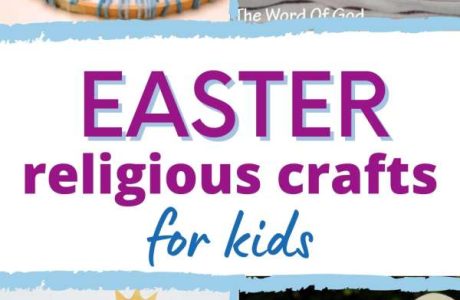

[…] EPC Film- Eco-Friendly Iron Ons {Review & Tutorial} – 1 freebie(s)? […]